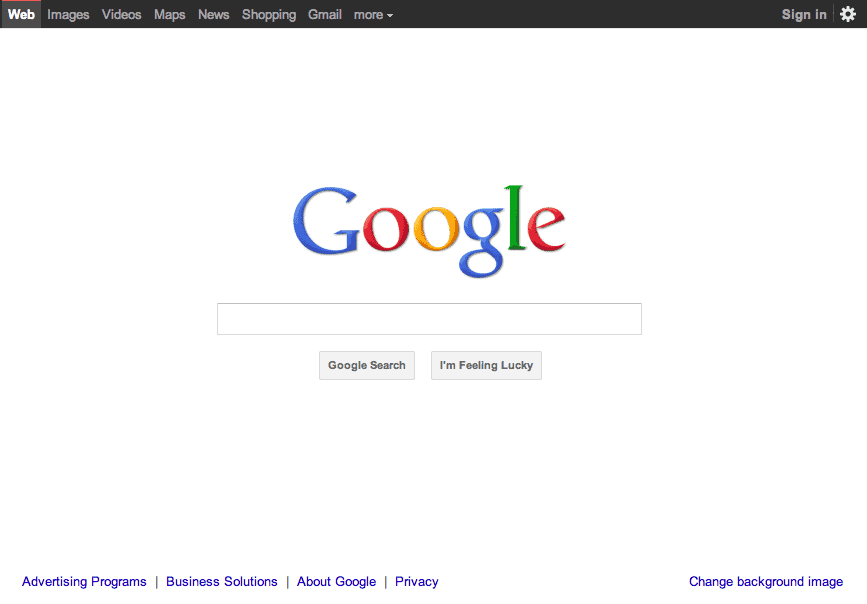
how to delete google search history only the list of websites and pages you visited. What else does your browser record? In Google Chrome, for example, press Ctrl + Shift + Delete (Windows) or CMD + Shift + Delete (MacOS) and navigate to the Advanced tab. This is only a list of the items you’ve downloaded; the files themselves are not included. It’s there to assist you rapidly open files if you can’t find them on your computer. It can also be used to redownload files.
These little bits of text provide websites with information about your site preferences, keep you logged in, and assist ensure your shopping cart is full even if you close the browser accidently, however, are not as easy (or as innocent) as they appear. Third-party cookies track your behaviour across many websites in order to deliver you tailored adverts. They are frequently inserted in advertisements on websites rather than in the website’s code itself.
Overall, third-party cookies are to fault for showing you stuff you previously were interested in on practically every website or app you visit. Images and files that have been cached
Your cache contains local copies of photos and other items that speed up page loading. As a result, whenever you revisit a previously visited web page, your browser draws site pictures from the cache rather than downloading them again. However, if you’re short on storage, deleting the browser cache frees up a significant amount of space while also improving overall device performance.
Passwords and other sign-in information
Many browsers include a password manager. You’ve probably noticed that everytime you log in to a new website, your browser prompts you to save your credentials in an internal database for future use. If you accept, the browser will fill up a login form with your information the next time you visit the page. The same is true for form data autofill.
Fill out forms automatically
Autofill is used to automatically fill in previously saved data, such as your contact information or credit card information. However, if you change your credit card or relocate, you’ll need to clear the outdated data from your browser.
Site configurations
These include the rights you provide websites, such as the ability to show or disable pop-ups, as well as the use of a camera and/or microphone. Aside from that, there may be some browser-specific quirks, such as clearing hosted app data in Google Chrome. This relates to information from the Chrome Web Store apps you’ve installed. So, you cleared your browser history. And now you need to find something in your erased history… Classic blunder!
How do you re-access your erased search history?
If you’re using Google Chrome and signed in to your Google Account before wiping your Google search history, go to google.com/history to see what you’ve been browsing and when. Even if you delete your search history, your browsing results will stay in this location.
Delete your Google account’s search history
Deleted search history does not erase all traces of your internet activities. If you have a Google account, it collects data not just on your searches and websites visited, but also on the movies you view and even the areas you visit. Google asserts that this data is collected in order to present you with a highly tailored experience. You pick if it’s fantastic or terrifying. If you wish to delete your Google search history, you must first:
1. In Google Chrome, click on your Google Account avatar in the upper-right corner.
2. Select the Manage Your Google Account option.
3. On the left, select Data & Privacy.
4. Scroll down to the History settings section and select My Activity from the Data & Privacy option.
5. To delete an item from your activity list, click the X button next to it.
Delete the activity list
To save time, utilise the search bar and filtering options to find and remove search history for specific sites and Google products. Alternatively, click the Delete button and select the Last hour, Last day, All time, or Custom range options based on how much search history you want to delete. You can also disable Google from logging your search history or configure it to remove your activity after a defined period of time. Select Activity controls from the sidebar to do so.
Activity Controls > My Activity
Then, under Web & App Activity, select Turn off to disable your Google activity. Alternatively, choose Choose an auto-delete option, click the radio button next to Auto-delete activity older than, and choose between 3 months, 18 months, and 36 months.
Clario’s private browsing
You can utilise your browser’s default incognito mode to keep your internet activity private. It may be handy in some situations, but it is not very effective at securing your data and identity. Websites such as Amazon and Facebook, for example, log your browser activities if you sign in from a private window. This may be reflected in the tailored adverts displayed by these websites. Clario’s comprehensive cybersecurity and privacy solution includes an infinite VPN that conceals your browser activities, location, and search history. To put it to the test:
- Create an account and take advantage of the free 7-day Clario trial.
- Select Browsing.
- Turn on the VPN.
- Tap To enjoy your privacy, turn on.
- Clario application > Browsing
How to Delete Search History and Data on a PC and a Mac
When you open your browser and begin typing, it will immediately recognise what you are looking for, whether it is a specific website URL or an adorable kitten video.
What causes this to happen?
Google Chrome, Firefox, Safari, and the majority of other browsers save your searches and the websites you visit. This allows you to quickly return to the sites that interest you. However, despite the convenience, your browsing history can cause privacy difficulties while using a shared device. If you wish to remove your search history and other items saved by your browser, take the following steps:
Clear your Chrome and Firefox history
- Ctrl+Shift+Delete (Windows) or CMD+Shift+Delete (Mac) (macOS)
- Select the checkbox next to Browsing history and enter a time period.
- Select Clear data.
- In Chrome and Firefox, you can clear your internet history.
- Remove Safari history
- Click History from the menu at the top of the screen.
- Select Clear History.
- Select the time span for which you wish to remove your Safari history and then click Clear History.
- Safari’s history should be cleared.
On Android, how do you delete your Google search history?
Mobile web browsers, like desktop browsers, preserve a local record of your search history. If you have an Android smartphone, follow these steps to clear your search history in Chrome and Firefox:
Chrome History Delete
- Select History from the Chrome menu (three dots on the upper left of the screen).
- Clear browsing history
- Select Clear data after checking the box next to Browsing history and specifying a time range.
- Delete Google Search History from Android Delete Google Search History from Android
- Select History from the Firefox menu (three dots on the bottom left of the screen).
- Select the Trash icon.
- Select Delete.
- Remove Firefox History from Android Remove Firefox History from Android
How to Delete Google Search History from iOS
If you have an iPhone or iPad, here’s how to clear your search history in Chrome, Safari, or Firefox.
- Chrome History Delete
- Select History from the Chrome menu (three dots at the bottom right of the screen).
- Clear browsing history
- Choose Browsing history, enter a time range, and then press Clear browsing data.
- Remove Chrome History from iOS
- Safari History Delete
- Select the Bookmarks option.
- Navigate to the History tab.
- Tap Clear, then select a time range—all time, today and yesterday, today, and the last hour.
How to Clear Safari History on iOS
- Clear Firefox’s History
- Select History by tapping More (three stacked lines).
- Select the Trash icon.
- Choose a time period: Today, Today and Yesterday, or Everything.
How to Clear Firefox History on iOS
Clearing your browsing history will not remove all traces of your online activity. Using your browser’s incognito mode has drawbacks as well. But that doesn’t imply you should be concerned with every web click you make. Simply avoid sketchy websites, never give your credentials (aka login and password) through unsecured channels, and instal a trustworthy iOS Safari Extension such as Web Protection by Clario.
Check Also : How to Draw Spiderman – A Step by Step Guide



