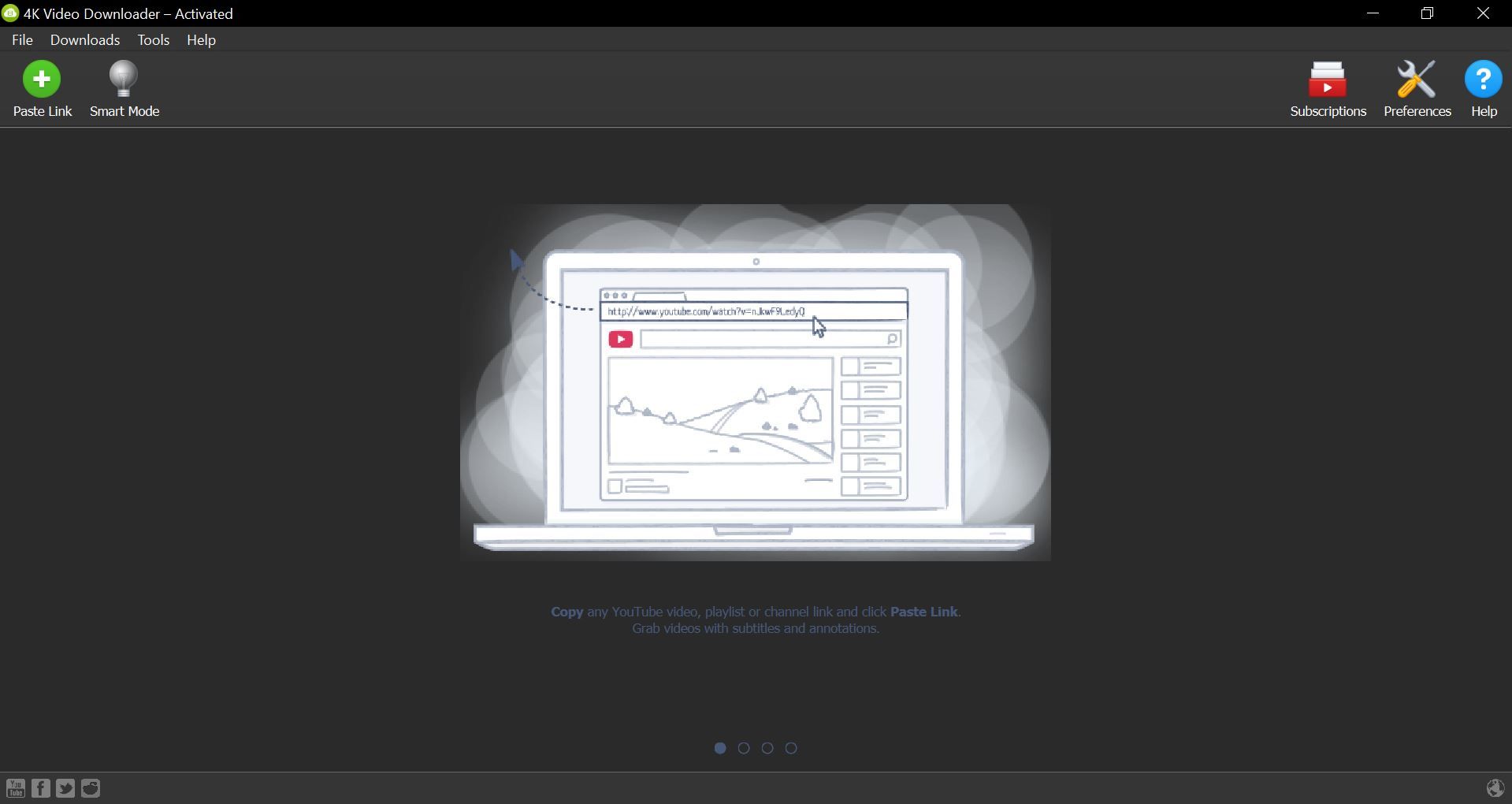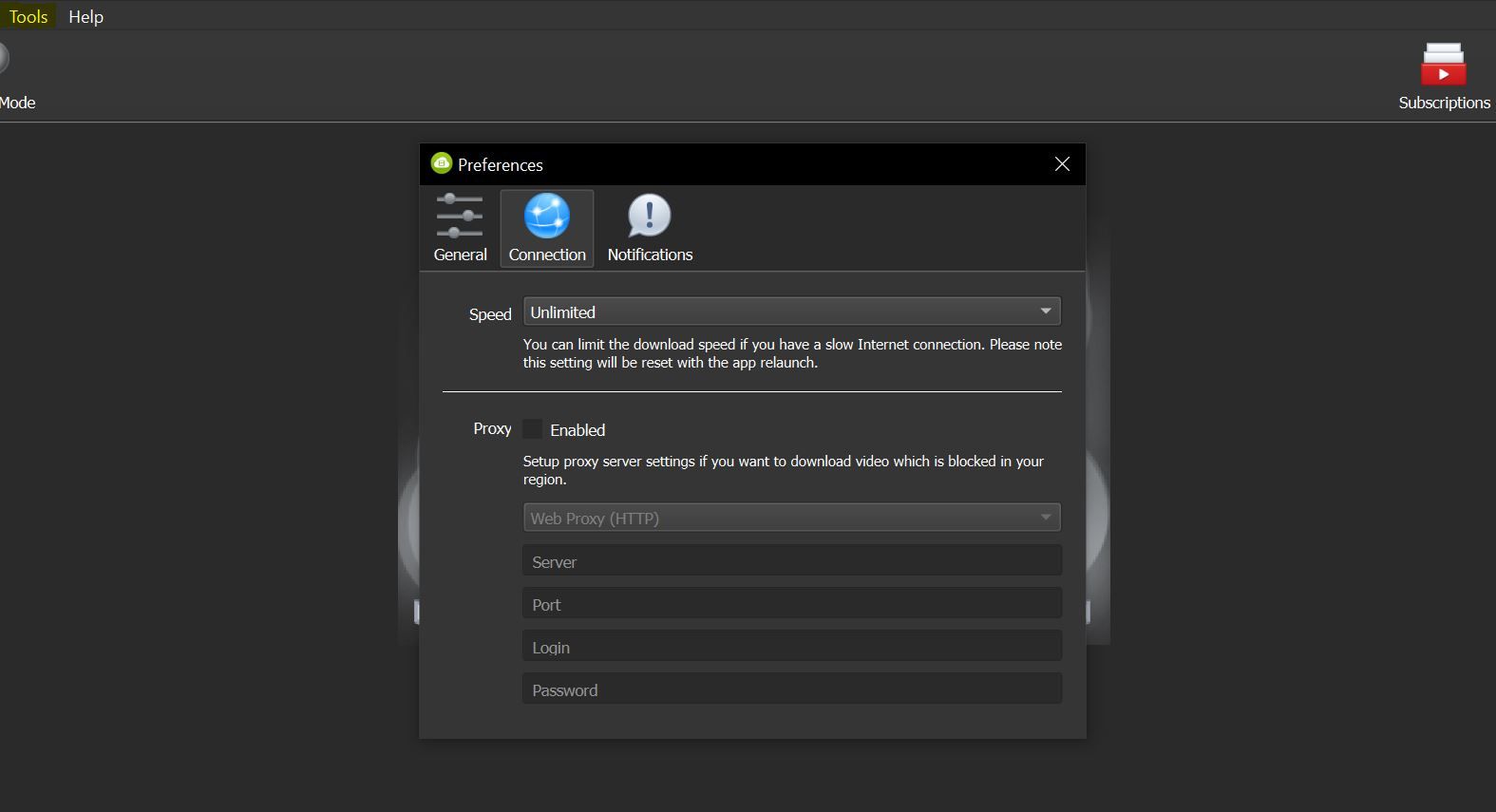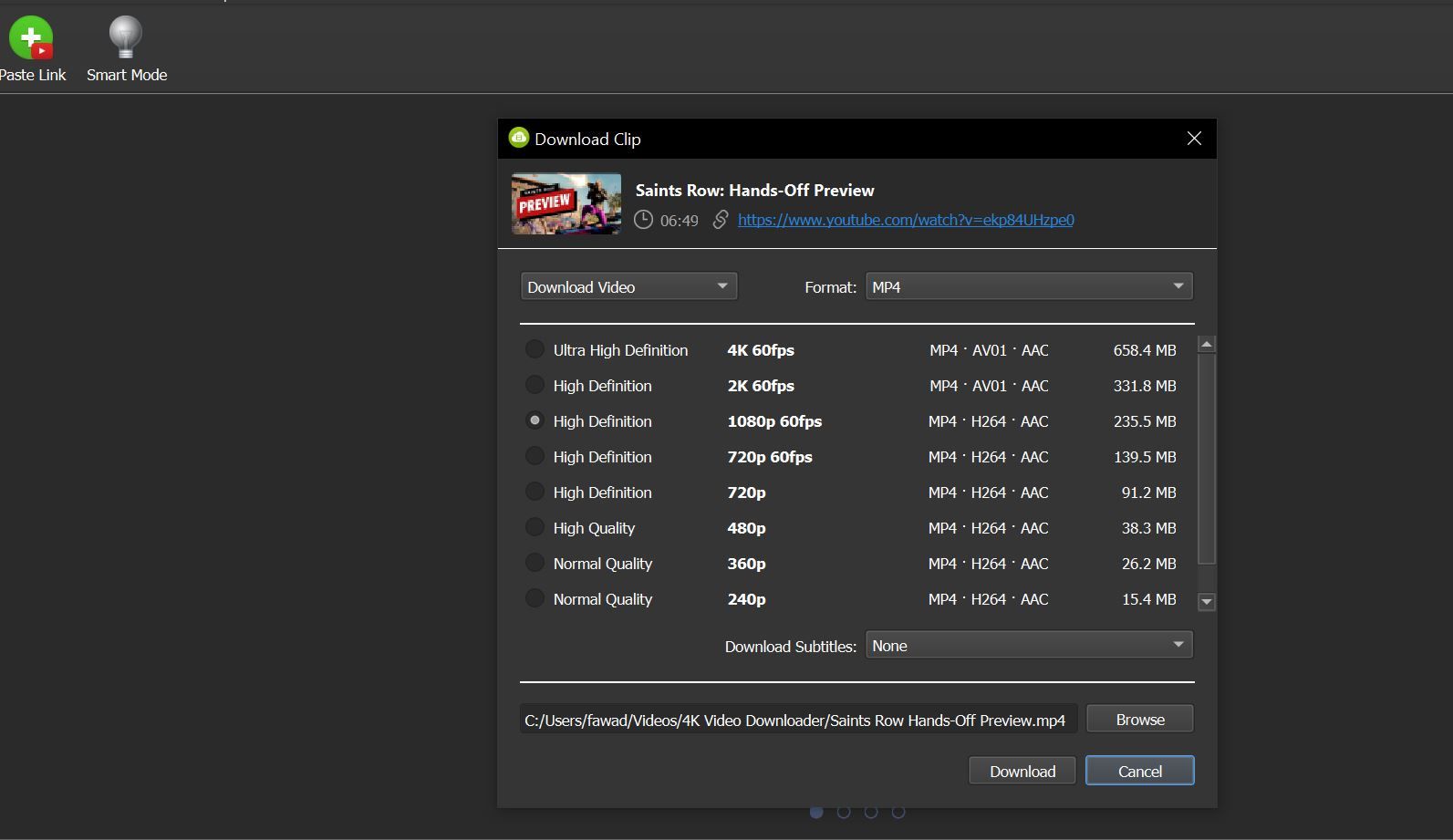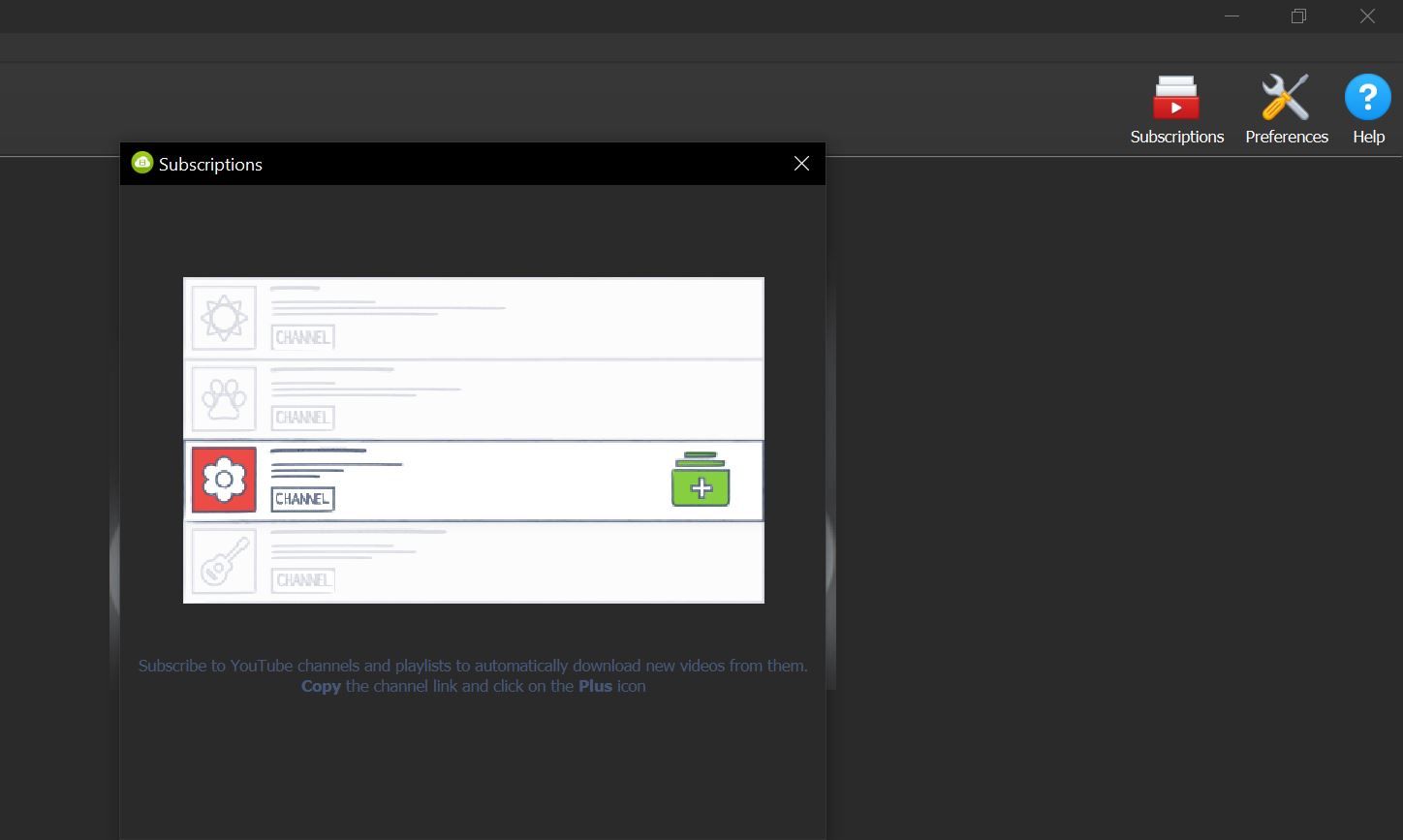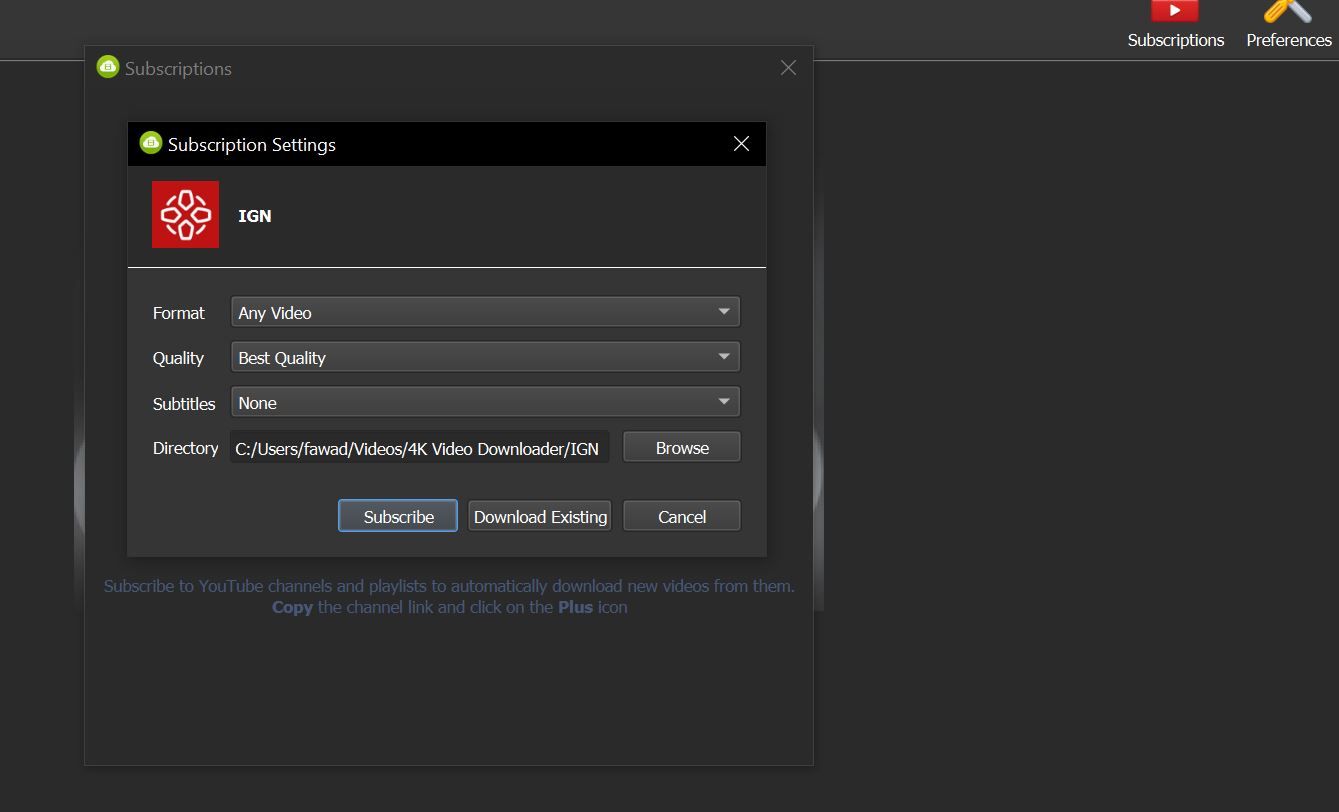How Do I Get Free Trial of Youtube TV? Does Youtube TV Have a 30 Day Free Trial?
What Is a 4K Downloader for YouTube Videos?
An programme called 4K Video Downloader enables you to download videos from well-known video-sharing websites. For instance, you may download videos from YouTube, Instagram, TikTok, and other websites using the app. How to download youtube videos by editing link?
Using the video link, you may save videos one at a time using 4K Video Downloader. Use the built-in Subscriptions function to acquire videos from any YouTube channel automatically if you want to download them without having to do anything.
You may also download whole playlists, even those marked for Watch Later.
You have a lot of alternatives to choose from when it comes to storing videos using 4K Video Downloader. For instance, you may select from a variety of formats, subtitles, and resolutions.
You may also take the audio out of any video. For those who wish to take advantage of audio-friendly entertainment like podcasts, this function is fantastic.
The built-in proxy of 4K Video Downloader allows you to get around any YouTube videos that your ISP has restricted in your area. Just choose Enabled next to Proxy under Tools > Preferences > Connections.
How to Download a Video Using a 4K Video Downloader?
With 4K Video Downloader, downloading a YouTube video is quite simple.
Take the actions outlined below.
- Download and install the application 4K YouTube Video Downloader.
- Go to the video you want to download on YouTube by opening it.
- To copy the link, select the video address in the browser’s address bar and click Ctrl + V.
- Click the Paste Link button in 4K Video Downloader after opening it.
The URL will be automatically taken from the clipboard by 4K Video Downloader, who will then begin processing the video. - Select the video quality, format, and subtitles from the available options when the parsing is complete.
- Finally, select Download, then wait while the video downloads.
- You may automatically download all freshly added videos from your favourite channels in addition to downloading specific videos. How to do it:
- Copy the channel link after finding the channel you wish to download videos from.
- Click on Subscriptions in the upper right corner of 4K Video Downloader, then click the plus symbol in the box that appears.
This will open the Subscription Settings and automatically retrieve the channel information.
- Next, select the Format, Quality, and Subtitles options in the Subscription Settings page.
- When everything is ready, click Subscribe.
With the help of 4K Video Downloader, offline video storage is too easy.
Saving videos to your device’s internal storage is more difficult said than done in today’s era of internet streaming and on-demand video. Platforms for sharing videos that provide a native download option are uncommon.
This hole is closed by 4K Video Downloader. Without any restrictions, it enables you to download any videos from, instance, YouTube. It’s worthwhile.
FAQs
Q. Is it legal to download a YouTube video?
Ans. Usually, sharing copies of anything that is protected by copyright is only prohibited if you have permission to do so. Downloading YouTube videos for personal use is completely legal.
Q. How Do I Online Download YouTube Videos?
Ans. You may download a YouTube video by searching for it. Steal the URL. You may either click the “Paste from Clipboard” button or paste the video URL into the entry area. When you click the download option, a variety of cards in various formats are displayed. Now download the video in the format of your choice.
Q. Is it safe to convert YouTube videos to MP4?
Ans. Yes, it is—for the most part. However, avoid using websites that have a lot of ads or request that you click on them since they can be carrying malware or phishing scams that might harm your device. Our YouTube Downloader at OFFEO is cost-free, ad-free, and secured by an SSL certificate.
Q. What characteristics have YouTube video downloaders from OFFEO?
Ans. You may download videos from YouTube and store them in MP4 format to your device with our video. Some allow you to concurrently download a complete YouTube playlist thanks to batch saving features.
Q. How can I download videos from YouTube to my Android or iPhone?
Copy the video URL you want to download from YouTube and then go to the website or use the YouTube app on your iOS or Android device. Into the search box above, paste the URL. Click “Download” and select the format you wish to download. Your file will start downloading to your mobile device in a few seconds.
Q. YouTube downloader is what?
Ans. YouTube downloaders are programmes that let you download videos from YouTube and keep them on your device in video or audio format so you can watch them whenever you want.
Q. Is there a maximum number of YouTube videos that may be downloaded?
Ans. No. You may download as many videos as you like.
Q. Without the YouTube Video Add-on, how can movies be saved?
Ans. You won’t need an add-on to download a YouTube video. Copy the video’s URL, then click the download button. That’s it—just save the video in the format you want!