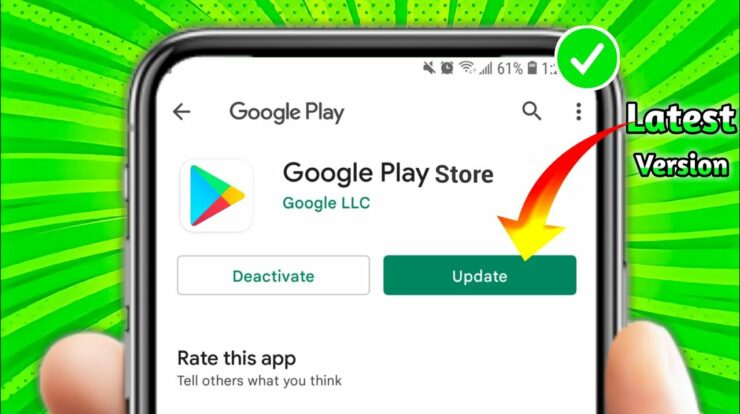If you’re a fan of watching all the latest and famous movies & TV shows for free, you must need Terrarium TV on your devices. Unlike Netflix, Amazon Prime Video, and different famous streaming apps, Terrarium TV doesn’t charge any money to stream the contents. All the contents available in this streaming app are entirely free to stream. But, this streaming app’s downside is that it supports only the devices running with Android OS. The guide will show you the procedure to download Terrarium TV on Amazon Firestick devices.
Terrarium TV on Firestick & Fire TV
Due to their working nature, Terrarium TV has been shut down in 2019 and not working anymore. Instead of Terrarium TV, you can download and install Titanium TV, the new Terrarium TV app to stream free movies and TV shows on your streaming device. We will also show you the different Terrarium TV alternatives to stream the media content.
The Terrarium TV alternatives have a similar interface and feature and have more extra movies and TV shows than Terrarium TV, making it a solid choice for binge-watching. You will have the option to integrate real-debrid for streaming videos in HD quality. You can also integrate third-party video players like MX Player, VLC, and different players installed on your Firestick.
Along with online streaming, you can also download movies and TV shows on your Firestick to stream offline. It will be convenient while traveling and the places where you don’t have a proper internet connection.
How to Install New Terrarium TV App [Titanium TV] on Firestick/Fire TV
Titanium TV is a third-party app and can’t download it from the Amazon store. So you need to enable Apps from Unknown sources on your Firestick for sideloading the Titanium TV app.
Step 1: Go to Settings on your Firestick.
Step 2: Select My Fire TV.
Step 3: Scroll down to select Developer Options.
Step 4: On the next screen, turn on the Apps from Unknown Sources.
Step 5: A warning message will appear on the screen. Click Turn On.
Once you enabled that setting, you can access the downloader app to install the new Terrarium TV app.
Step 6: Go to the Search menu.
Step 7: Search for the Downloader app.
Step 8: Select and open the downloader app.
Step 9: Click Get or Download to install the app.
Step 10: After installation, click Open.
Upon launching the downloader app for the first time, you need to give individual permissions.
Step 11: Click Allow.
Step 12: Click OK on the Quick Start Guide displayed on the screen.
Step 13: The home screen of the downloader app will appear on the screen.
Step 14: Type the source URL: http://bit.ly/2Rq54QF. Click Go.
Step 15: Titanium TV apk file will download on your Firestick.
Step 16: Once downloaded, the installer tab will open automatically. Click NEXT.
Step 17: Click INSTALL.
Step 18: The new Terrarium TV app will install on your Firestick.
Step 19: Click OPEN.
Step 20: Tap OK on the changelog.
Step 21: Select your default video player to stream the media.
Step 22: Click ACCEPT on the disclaimer notice.
Step 23: That’s it. The home screen of the new Terrarium TV app will appear on the screen.
Step 24: Under the settings menu, you can find the options to change video player, integrate real-debrid & trakt.tv.
Alternatives for Terrarium TV App
In addition to Titanium TV, there are certain apps available to stream free movies and TV shows. If you’re not impressed with the Titanium TV app’s features, you can use these alternatives.
Cinema HD
Cinema HD is a clone of the Terrarium TV app. Formerly called HD movies, it is a famous on-demand app to stream free movies and TV shows on your Firestick or Fire TV. The integration of real-debrid ensures high-quality streaming links for your media.
CyberFlix TV
CyberFlix TV is another clone of the discounted Terrarium TV app. The library of CyberFlix TV will be updated regularly with the latest movies and TV shows. Like Terrarium TV, you will have the same options and menu on the CyberFlix TV app.
CatMouse
CatMouse is one of the unique apps and a good Terrarium TV replacement that you can use as an alternative for Terrarium TV. With Catmouse apk installed on your Firestick, you will have the ability to stream movies and TV Shows in HD quality. You will also have the option to integrate with third-party video players.
If you want more alternatives:
- Check out our dedicated article on Terrarium TV alternatives to pick the best one and post your favorite application in the comments section.
- If you face any errors while streaming or find Terrarium TV not working, please let us know in the comments.